AzureDevOpsのリポジトリをgithubからインポートする
初稿:
更新:
- 2 min read -

記事概要
Azure DevOpsで管理しているリポジトリをgithub側で使いたいと思い、マイグレーション、クローンなどで手段を探してた。
Azure DevOps側で一時的なクレデンシャルを発行し、github側からインポートするやり方を見つけた。
Github側からAzure DevOpsのリポジトリをインポートする手順について備忘録。
作業詳細
Githubにインポート先のリポジトリを作成しておく。
Azure DevOpsのリポジトリを開き、「Clone」ボタンをクリックする。
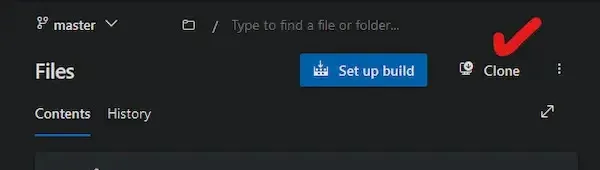
「Generate Git Credentials」をクリックする。
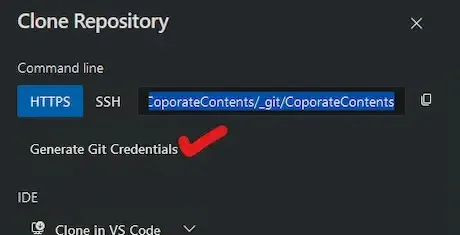
HTTPSのURL、Username、Passwordを控えておく。
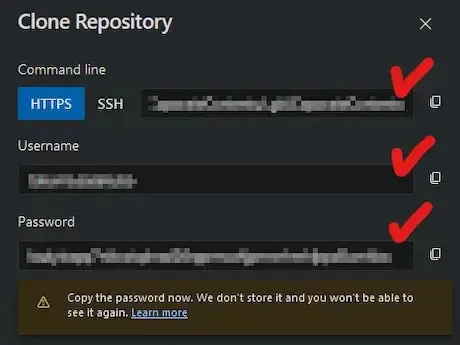
Githubのリポジトリ画面を開き、最下部「…or import code from another repository」の「Import code」ボタンをクリックする。
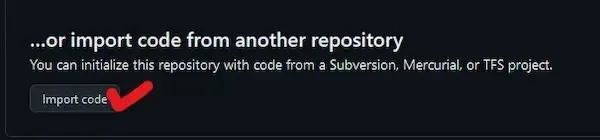
「Your old repository’s clone URL」にAzure DevOpsで取得したURLを入力し、「Begin import」ボタンをクリックする。
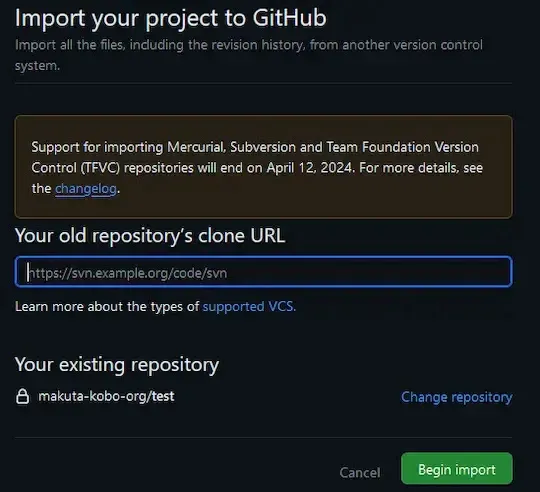
「Login」と「Private Access Token」にAzure DevOpsで取得したUsernameとPasswordを入力し、「Submit」ボタンをクリックする。
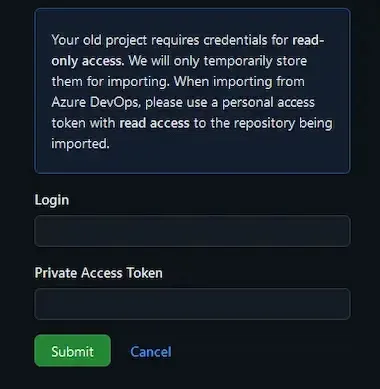
以上。
参考記事
Migrating an Azure DevOps Repo to GitHub - Trailhead Technology Partners